Take any printed image, whether it's cut from a newspaper or a glossy magazine page - in monochrome or color - and partner it with Liquitex mediums to create embedded acrylic transfers.
IMAGE PREPARATION
- Images like newspaper, laser print and uncoated magazine pages will transfer directly without the need for photocopying. Other mages - photographs and coated magazine pages - need photocopying to make them suitable. Ink jet prints will not work, use laser prints instead and experiment with prints to see what works best.
- If needed, make a photocopy of the original image, black and white or color, for best results
- Place the photocopy, image side down, onto scrap paper and spray the back of the image with a light coating of spray adhesive - ensure your work space is well-ventilated and wear a facemask for this part
- Flip the photocopy - image side up - onto a clean sheet of glass and press flat. You can use tape in place of spray adhesive, but bear in mind that the image won't lay flat once you've begun coating
APPLYING MEDIUM
Your image may be coated in two ways: brushing or pouring
Brushing
- Use a 1/2"-2" wide, soft brush with Liquitex Gloss Medium. Minimize brush marks by using Gloss Varnish, or Gloss Medium mixed with diluted Flow Aid Additive (1 part Flow Aid : 20 parts distilled water)
- Paint a thin coat over the complete image and allow to dry for 20-60 minutes, depending on your environment. When wet, the medium appears slightly cloudy, but will become transparent when dry
- Repeat until the coating is thick enough to peel from the glass without tearing - 5-12 coats will give you a thickness of 1/16"-1/8" (we recommend no thinner, as it may be difficult to handle)
Pouring
- Level the glass surface using a carpenter's level - this will give you a consistent, even thickness when dry
- Build a 'dam' with masking tape around the image to contain the acrylic medium - use 4-5 layers of tape
- Pour a thin layer of Gloss Medium over the image, spreading the medium with a soft brush whilst still wet - thick layers may result in cloudy transfers and shrinkage marks
- Leave to dry for up to an hour and repeat steps with successive pours to build thickness
- Allow to dry completely for 48-72 hours. The image is set once the medium appears transparent
- To remove the image cut around the tape to separate it from the glass, then submerge in lukewarm water for 10-15 minutes (no longer than 20 minutes)
- The medium will start to turn milky as it reacts to the water, then peel the paper from the image, use your fingers to gently rub off the top layer only
- If there's any paper left behind, soak again in warm water and repeat until only the image remains
- Leave to dry. Blot the image with kitchen/paper towel or a soft cloth, then place it flat between layers of wax paper and kitchen/paper towel, add a weight to the top and leave to dry
- Check the image is completely dry after 24-48 hours
- Select the support you wish to use, such as canvas, then with either Gloss Medium or Gloss Gel, coat the side of the image that will be affixed to the support
- Working quickly, position the transfer onto the support and press down, cover it with wax paper and place a weight on top
- Allow to dry for a further 24 hours
DIFFERENT EFFECTS
- Opalescent effects - mix 5-10% Liquitex metallic/iridescent color into your Gloss Medium before applying to the image
- Opaque effects - use Gloss Gel/Heavy Gel in place of Gloss Medium. Use a palette knife to apply 1-2 coats, with each coat 1/16"-1/8" thick, allowing the first coat to dry thoroughly before applying the next (approximately 24-48 hours)
- Texture effects - use a palette knife to apply 1-2 coats of Liquitex Natural Sand, Resin Sand or Glass Beads, following the same application directions as for gels. Or try mixing a medium like Black Lava with Gloss Medium. Using a soft brush or palette knife, mix 5-50% Natural Sand, Resin Sand, Glass Beads or Black Lava into Liquitex Gloss Medium - the more medium used, the more transparent and less textured the final transfer film will be
- Surface effects - image transfers can be applied to pretty much any everyday surface so experiment with textiles, ceramics or glass






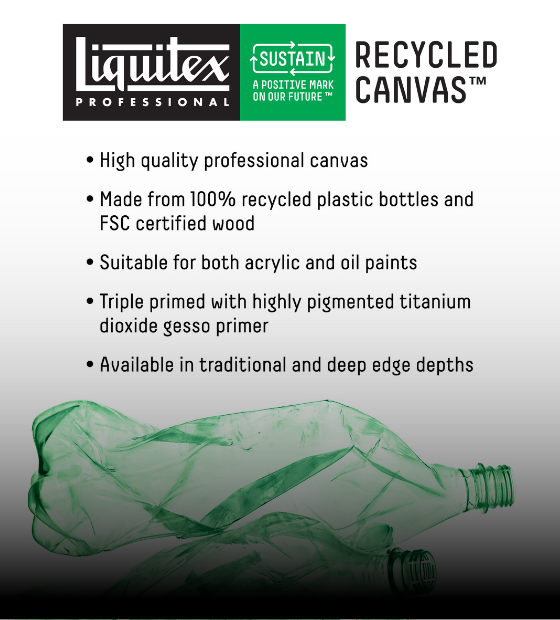
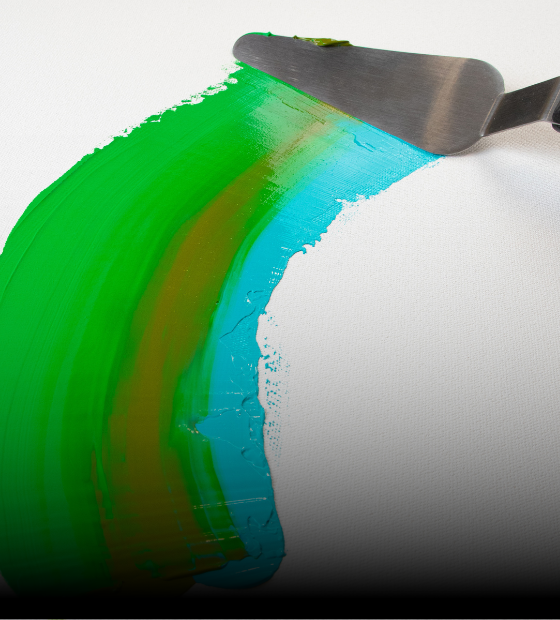









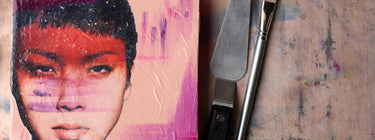

![LQX PRO MEDIUMS GLOSS MEDIUM [WEBSITE SWATCH]](http://www.liquitex.com/cdn/shop/files/72014_375x375_crop_center.jpg?v=1693010997)

![LQX PRO MEDIUMS FLOW-AID ADDITIVE [WEBSITE SWATCH]](http://www.liquitex.com/cdn/shop/files/72044_375x375_crop_center.jpg?v=1693188306)

![LQX PRO MEDIUMS GLOSS GEL MEDIUM [WEBSITE SWATCH]](http://www.liquitex.com/cdn/shop/files/72032_375x375_crop_center.jpg?v=1693188310)





![LQX ACRYLIC MARKER SET 6X 2-4MM CLASSICS [CONTENTS] 887452001225](http://www.liquitex.com/cdn/shop/files/68762_375x375_crop_center.jpg?v=1707320720)


![LQX PRO MEDIUMS POURING MEDIUM [WEBSITE SWATCH]](http://www.liquitex.com/cdn/shop/files/72030_375x375_crop_center.jpg?v=1705607484)

![LQX PRO MEDIUMS GESSO [WEBSITE SWATCH]](http://www.liquitex.com/cdn/shop/files/72009_375x375_crop_center.jpg?v=1693098231)
![LQX BASICS 6x118ML SET 887452059226 [SET WITH CONTENTS 2]](http://www.liquitex.com/cdn/shop/files/130398_375x375_crop_center.jpg?v=1707324060)
![LQX BASICS 6x118ML SET 887452059226 [FRONT]](http://www.liquitex.com/cdn/shop/files/130396_375x375_crop_center.jpg?v=1706797707)
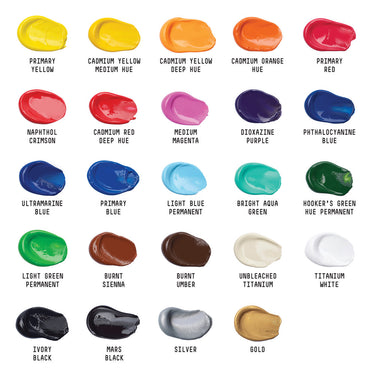
![LQX BASICS 24X22ML PAINT SET 887452028543 [FRONT]](http://www.liquitex.com/cdn/shop/files/80833_375x375_crop_center.jpg?v=1706780423)